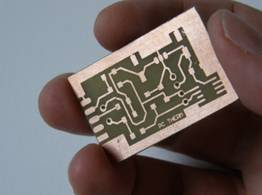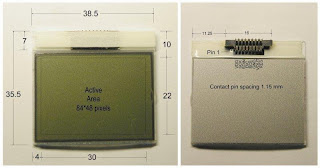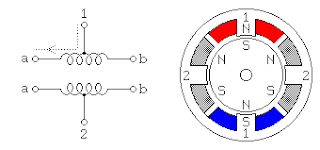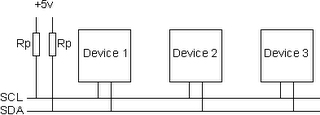The Nokia 3310 LCD is based on a PCD8544 48x84 pixels matrix LCD controller Pin Diagram given above .. Schematic: ---------------------------- AT89C51 PROGRAM CODE ;Program for Nokia 3310 LCD PCD8544 48x84 pixel SCK BIT P1.7 SDIN BIT P1.6 D_C BIT P1.5 SCE BIT P1.4 RES BIT P1.3 ORG 0000H AJMP MAIN ORG 0030H MAIN: MOV SP,#60H MOV P1,#00H CLR C CALL RESET CALL LCD_INIT HERE: CALL CLEAR_RAM MOV DPTR,#MESSAGE CALL LCD_STRING CALL DELAYS CALL CLEAR_RAM MOV DPTR,#IMAGE CALL DISPLAY CALL DELAYS AJMP HERE DELAYS: ;1s DELAY MOV R5,#10 D1: CALL DELAY DJNZ R5,D1 RET DELAY: ;100ms DELAY SETB PSW.4 MOV R7,#200 HDH: MOV R6,#100 HD: NOP NOP NOP DJNZ R6,HD DJNZ R7,HDH CLR PSW.4 RET RESET: ; RESET SETB SCE SETB RES CLR RES CALL DELAY SETB RES RET LCD_INIT: ;INITALIZE LCD MOV DPTR,#LCDCODE1 CALL LCD_IN CALL CLEAR_RAM MOV R1,#00H ;Y MOV R2,#00H ;X CALL CURSOR RET LCD_IN: MOV A,#00H MOV R6,#00H LOOP3: INC R6 MOVC A,@A+DPTR CJNE A,#2FH,NEXT3 RET NEXT3: CALL LCD_COM MOV A,R6 AJMP LOOP3 DISPLAY: ;DISPLAY IMA