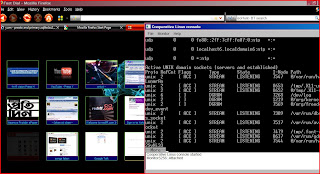Design your own PCB web tutorial
Avoid bird nest design for your boards ! Just get a PCB made , the first step is design ... It is not as hard as you might think: download : Eagle PCB editor it is free ,but 1 limitation i.e board size, as long as you make smaller boards. And instead of writing full tutorial i am gving links to online tutorials: It is by sparkfun .com ..a part of the tutorials designed for new builder of electronics circuits sparkfunPCB Tutorial